So you want to make your own sillycats to spread around the world?
If you have a 3D printer and want to contribute to spreading the silliness, read on!
Parts list
- Black PLA
- Red PLA (optional)
- White PLA
- 25mm NFC stickers [Amazon 🤮]
Instructions
3D print the sillycat! You don't even need a multicolor printer to do this. You can find a .3mf file for it below, but please note I have only tested it in PrusaSlicer! The .3mf file has a negative cylinder volume that allows you to insert the NFC tag, so you can resize this if you happened to get different NFC tags. This model is a modified version of Zmienny's model with slightly better geometry and an added cavity for the NFC tag.
Print at 0.2mm layer height, infill doesn't really matter, 15% is fine. Time to add pauses and color changes! Load your printer with black filament, and add a print pause at layer 7. When your printer pauses, remove the adhesive backing from your NFC tags and place them into the print. Make sure you push them all the way in. Next, add a color change to layer 11 if you have red filament. This single layer is just for the little bit of blush on the cheeks, so it's totally optional if you don't have any. Finally, add a color change to layer 12 and load in white. (Or, just disregard these instructions and do your own think if you know what you are doing 😉)
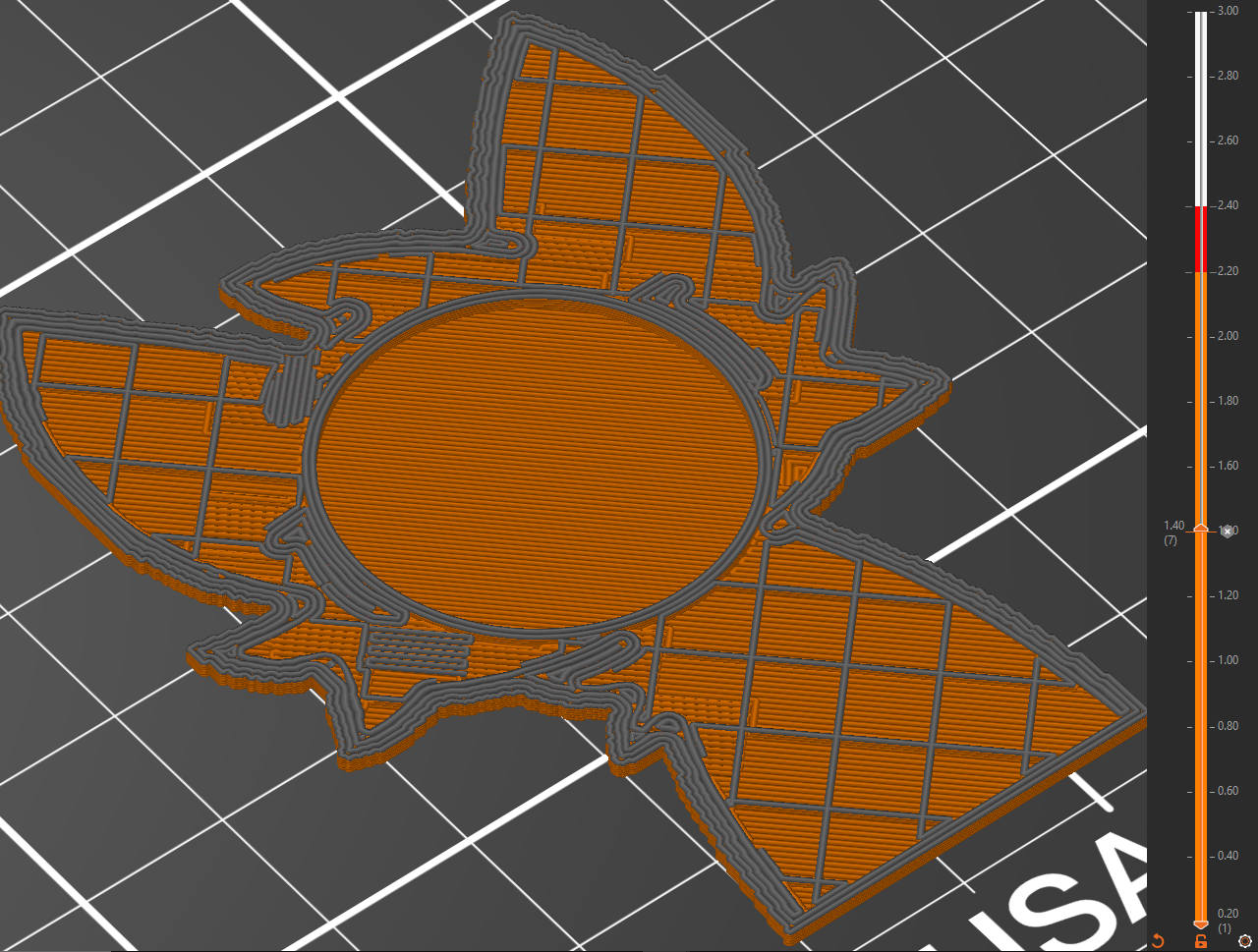


If you have a Prusa MK3S+ and just want to print one at a time, here's some presliced gcode for you with the correct pauses and color changes :P
Writing to NFC tags
Now for the fun part! Time to add sillycat.pet to your tags. This can be easily done with a phone that has NFC capabilities. I like to use NFC Master [iOS] [Android], but use any app that can write to NFC tags should work. On NFC master, go to Write, then URL, and type in sillycat.pet! Click ADD and PROCEED. If you have a whole batch of sillycats to write to, I suggest selecting the Multi-Write Mode checkbox to get through them as quick as possible! Click WRITE and hold your sillycat against your phone! Voilà! A new sillycat has entered the world!
And that's it! Keep them for yourself or spread the silliness around the world!
...ill update this eventually i promise :3